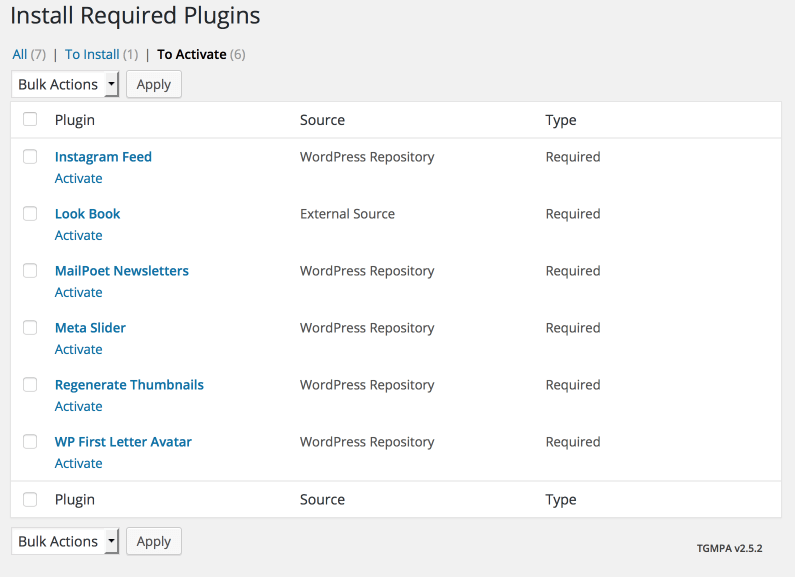Once you purchase the theme from themeforest, you’ll be able to load 2 file type.
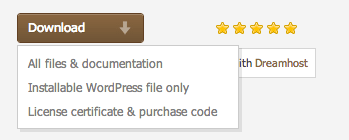
- All Files and documentation
- Installable WordPress Theme File
If you select to download all files and documentation ( the zip name will be themeforest-xxx-xxxxx.zip ), you have to extract it out ( to get themename-vxx_xx.zip file ) before installing it to wordpress system.
Install theme via WordPress Dashboard
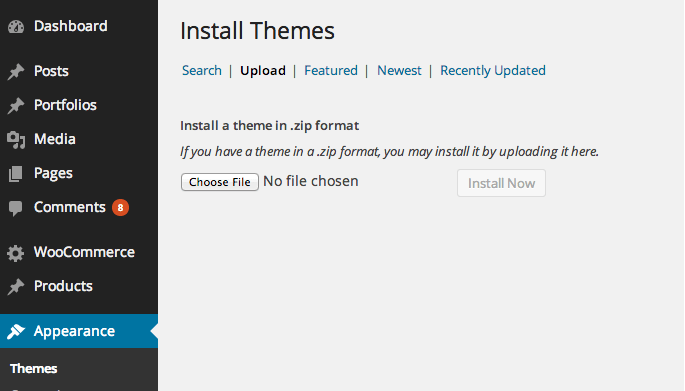
- Go to ‘Appearance > Theme’ section
- Click ‘Add New’ and select the ‘Upload’ option
- Upload the zip file
- All Done 🙂
Install theme via FTP
- Access to the file on your server using ftp editor program
- Go to ‘wp-content/themes’ folder
- Extract the zip file and put the themename-vxx_xx folder there
- Go to ‘WordPress Dashboard > Appearance > Theme’ section to activate the theme
- All Done 🙂
Install Plugins
After you install the theme, there’ll be a list of suggested and recommended plugins at the top of the wordpress dashboard.
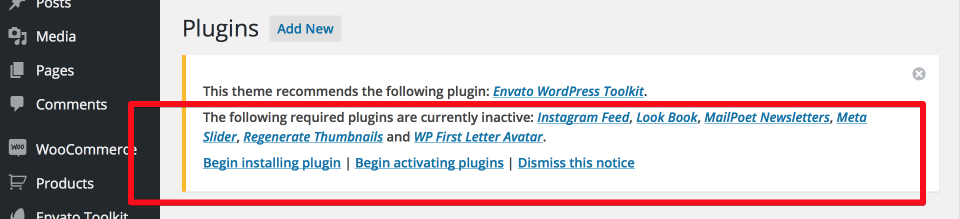
If you already hide it out, you can go to ‘Appearance > Install Plugins’ section instead too.